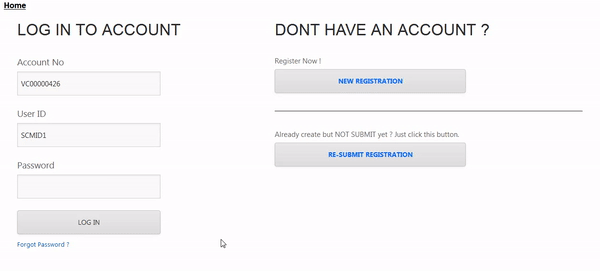Step 1 : Forgot Password
i. Click forgot password. Key in all the informations needed:Email Address, ROC No and select the suitable Category that has been provided. Then, you may click at the Request Password.
ii. The notification message of "Password sent to your email. Please check your email" will be appeared.
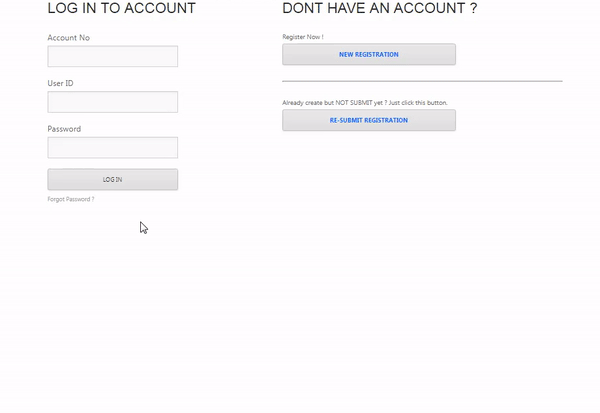
Step 2 : Check Email
i. After a few seconds, the informations of Account No, User ID and Password will be sent in the inbox of your registered email.

Step 3 : Change Password
i. You may go back to the login page and key in all those informations that has been given: Account No, User ID and Password.
ii. After successfully keyed in, the Change Password Notifications will be pop-up. Thus, you may key in the current password that has been emailed, New Password and Confirm the New Password.
iii. The notification message of "Password is Updated" will be displayed below the Log In tab.