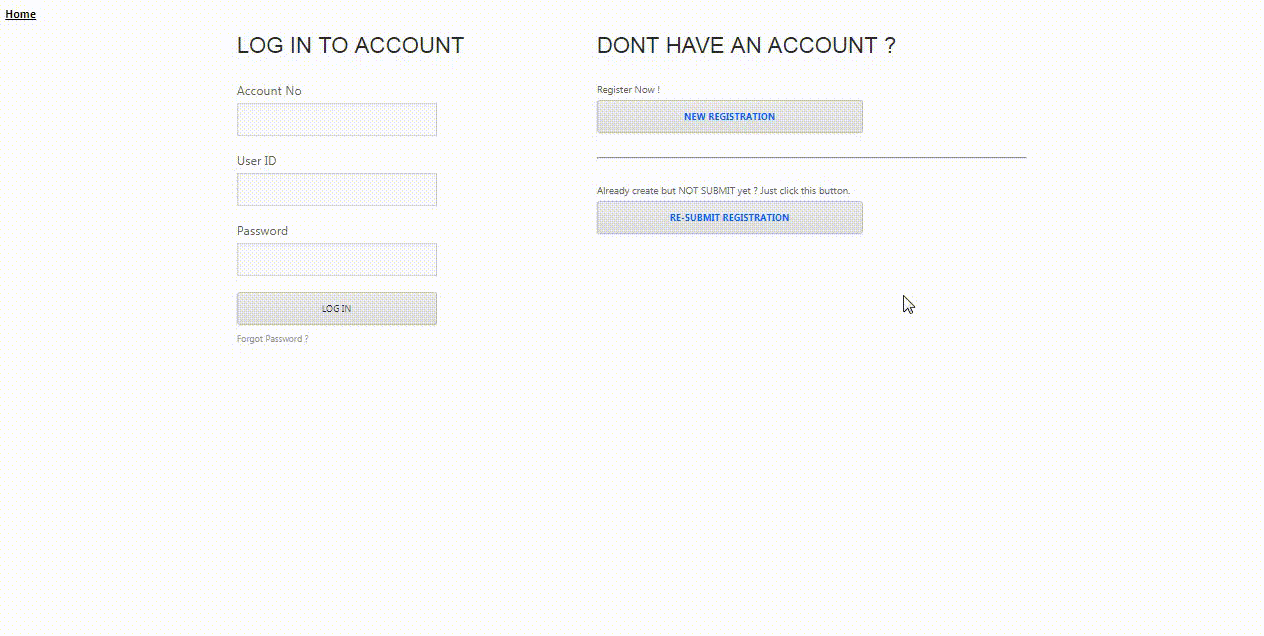Step 1 : Navigation
i. Login as Shipping Agent > Maintenance > Admin > User Access Right.
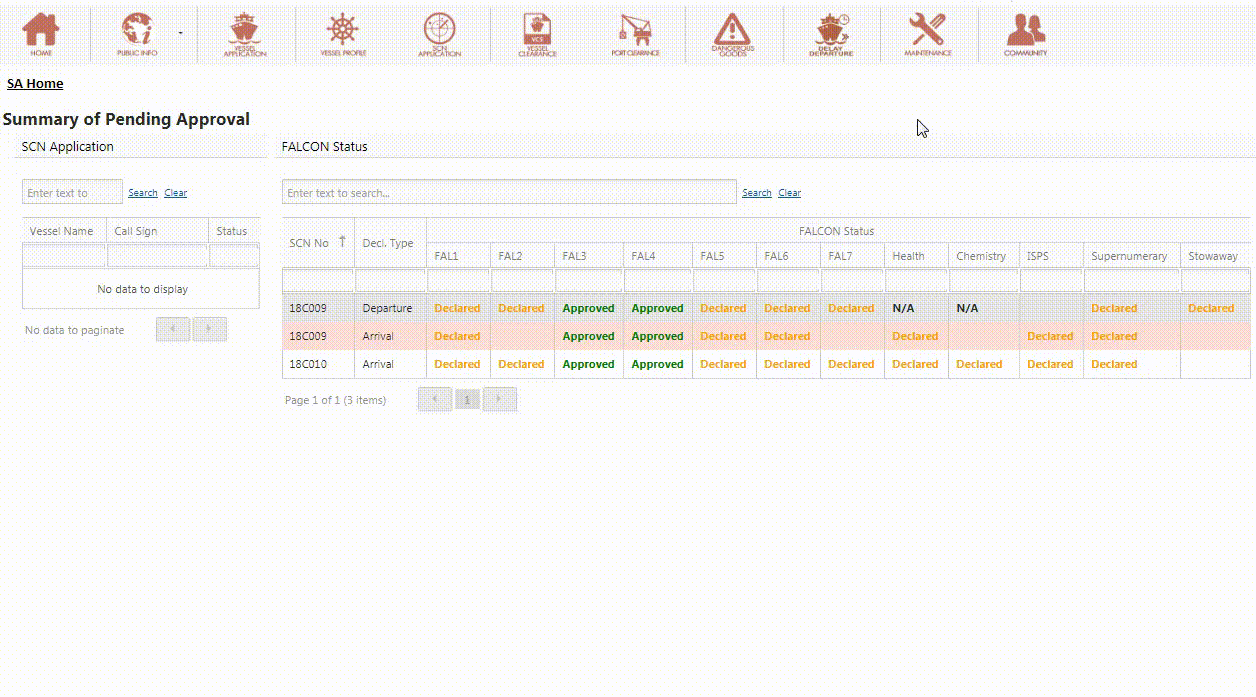
Step 2 : User Access Right
i. Shipping Agents admin who are entitled to assign to users to access the relevant module.
ii. Choose any of your users to maintain user access properly and Access Right entries will enable on the listing of modules for you to choose accordingly.
Note:
* The condition to gain direct access from the admin makes sure you are responsible for engaging and you're as a user in your company.
* Modules that are not selected means that users cannot access the module and cannot be processed for any action.
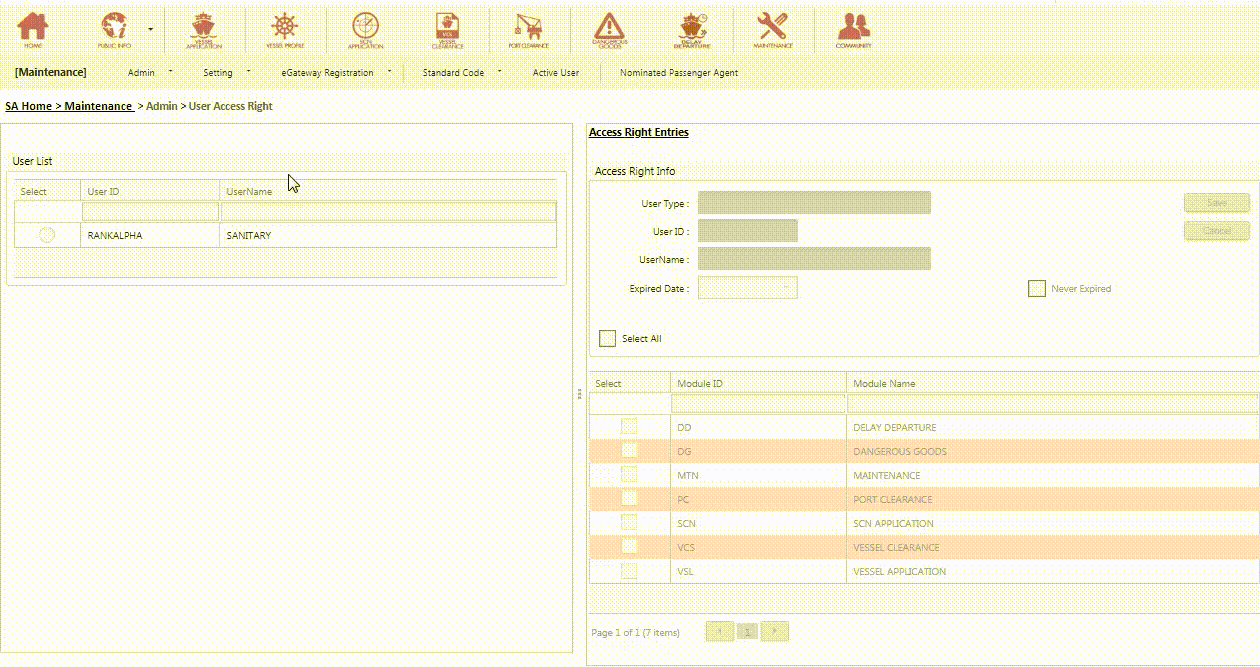
Step 3 : User View
i. Login as Shipping Agent - assign by admin as user.
ii. User allow to proceed action for module that assign by admin only. Apart from that, users are not allowed to access the module until further notified by the admin